PHP and MySQL: SQL Server
Exploring SQL server
Whether it be Facebook or your personal WordPress website, today's modern web applications are served by databases. While they come in different forms and shapes, they focus on a single goal: to safely store your data for future access and modification.
SQL (Structured Query Language) database is a popular database format, and I often describe it as a spreadsheet that your code can access. Your code can read existing data or create / delete new rows and columns.
Sequel Pro (https://www.sequelpro.com/) is a great tool for exploring data. If you are using Windows, you are welcome to try HeidiSQL (https://www.heidisql.com/).
Connection
You can use the following credentials to gain access to the database server:
- Hostname: ocad.ckprototype.com
- Username: ocad
- Password: csdm2n15
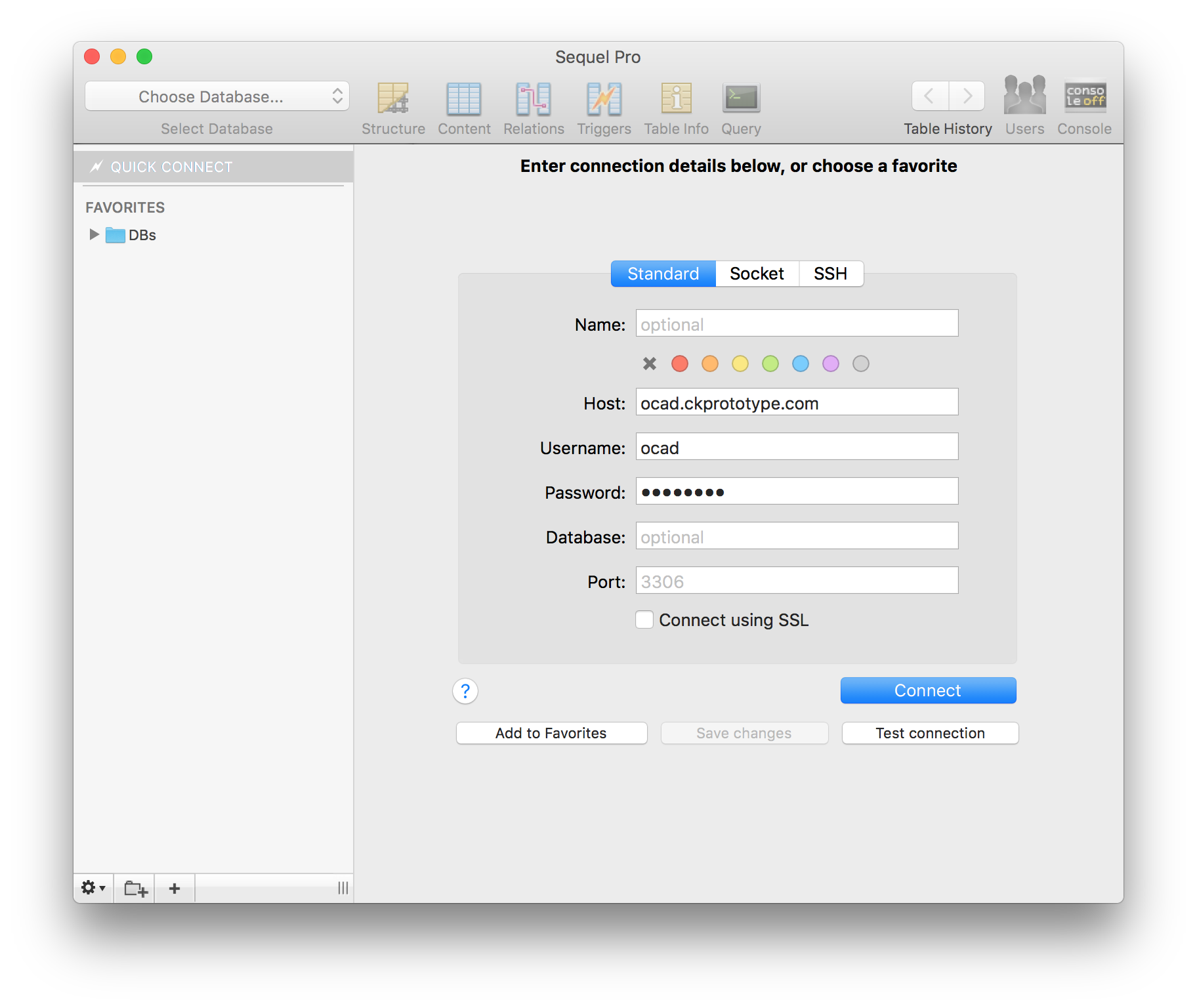
Upon connecting, you can expect to see a single database named ocad:
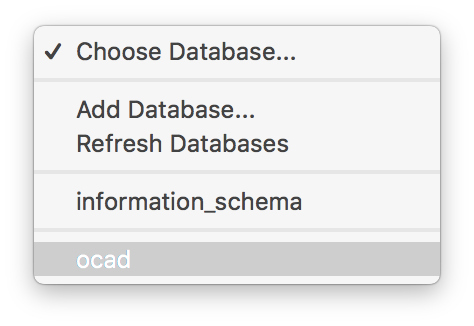
While complex in appearance, databases really aren't so complicated. Each database can have one or more tables (hence the spreadsheet comparison). In the Structure tab, you can define what columns are present in this "spreadsheet":
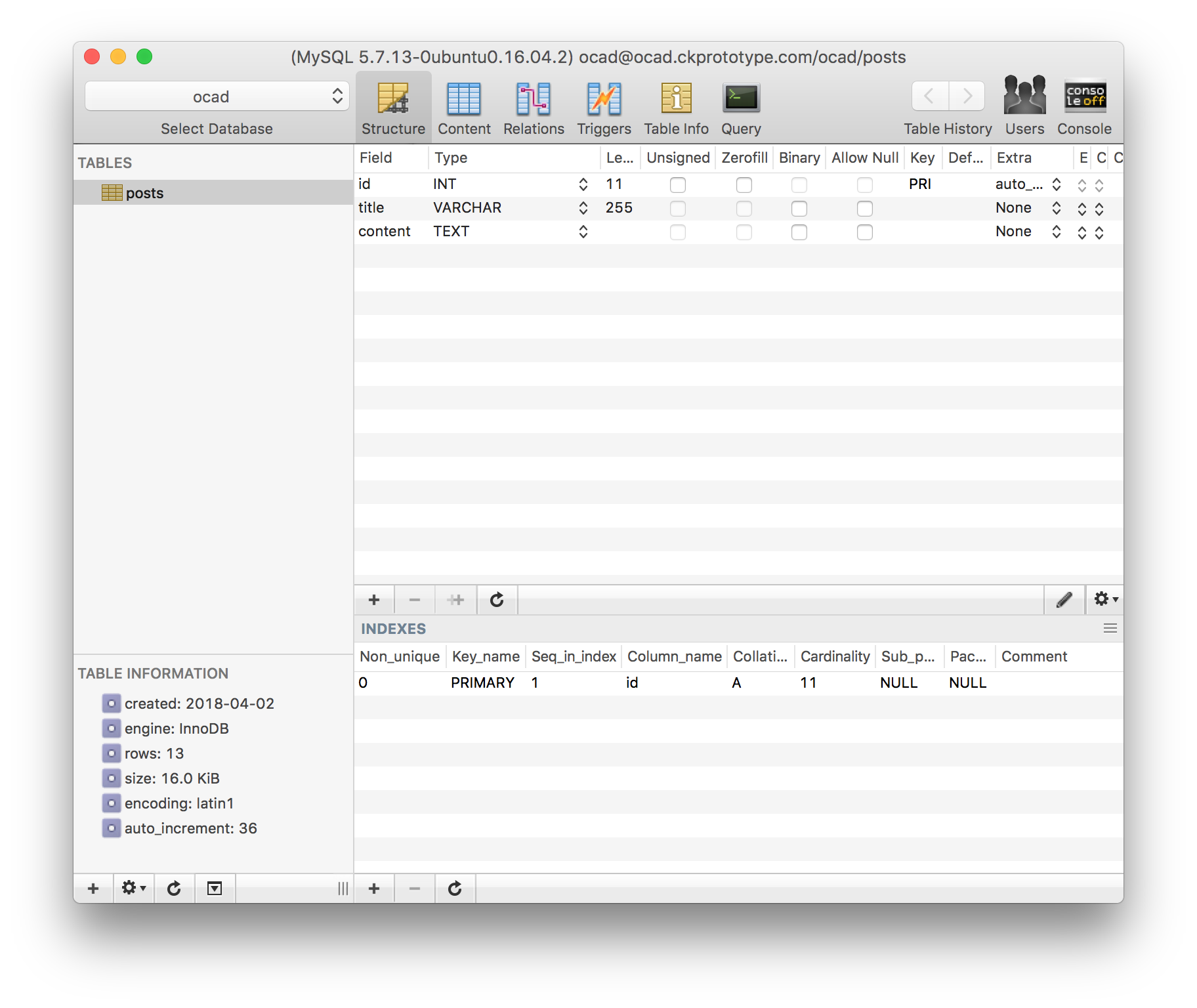
The Content tab reveals the data currently present in the database. As you can see, it takes a form of a table:
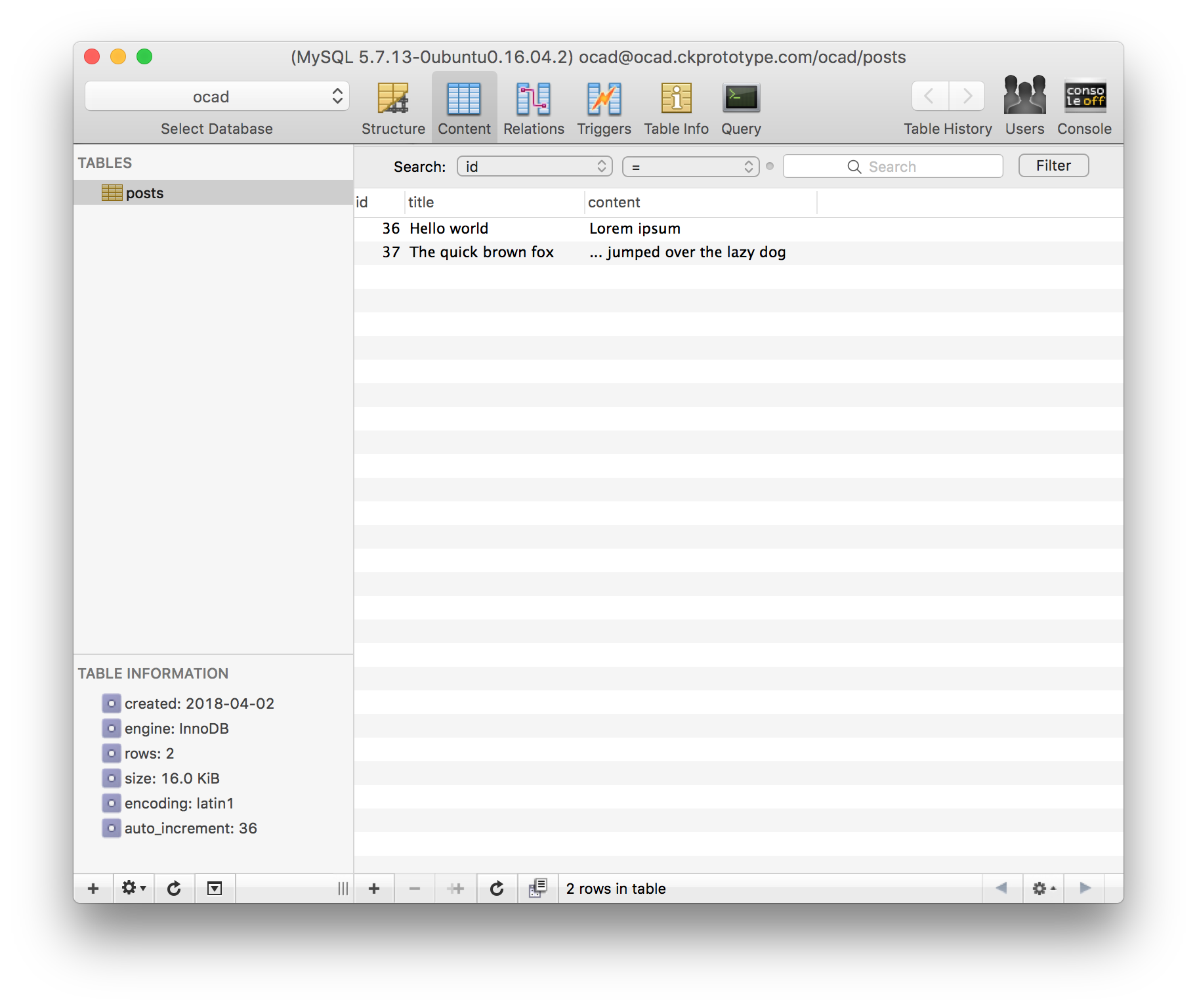
This data will fuel today's exercise. Just for comparison, below is the image of a typical database that powers a WordPress website:
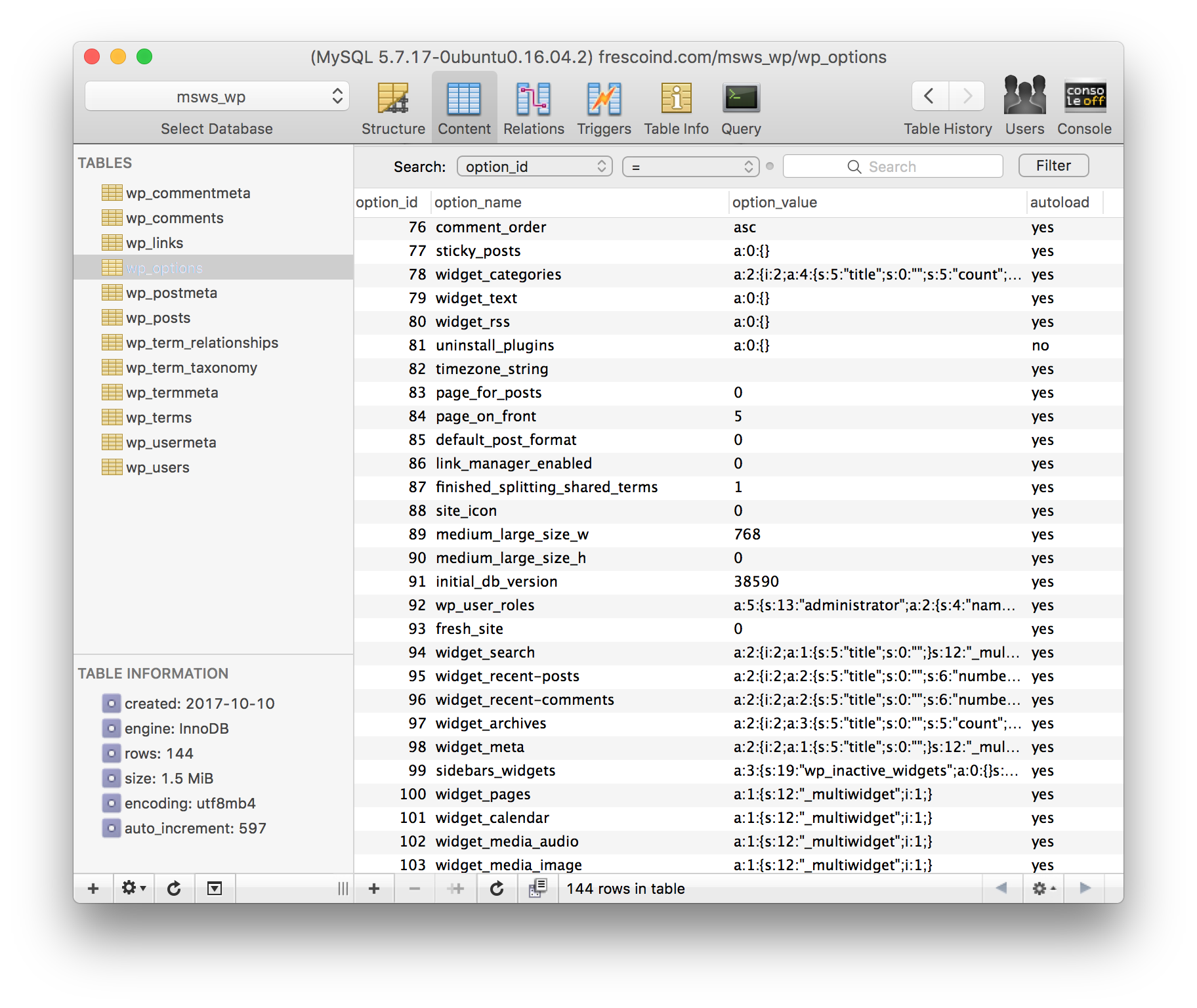
Screencast Recording
https://www.dropbox.com/scl/fi/ypuxsdthhsnwh5x0051mm/Page-1.mov?rlkey=wxo43bq1ppxagkc14hped7o0h&dl=0